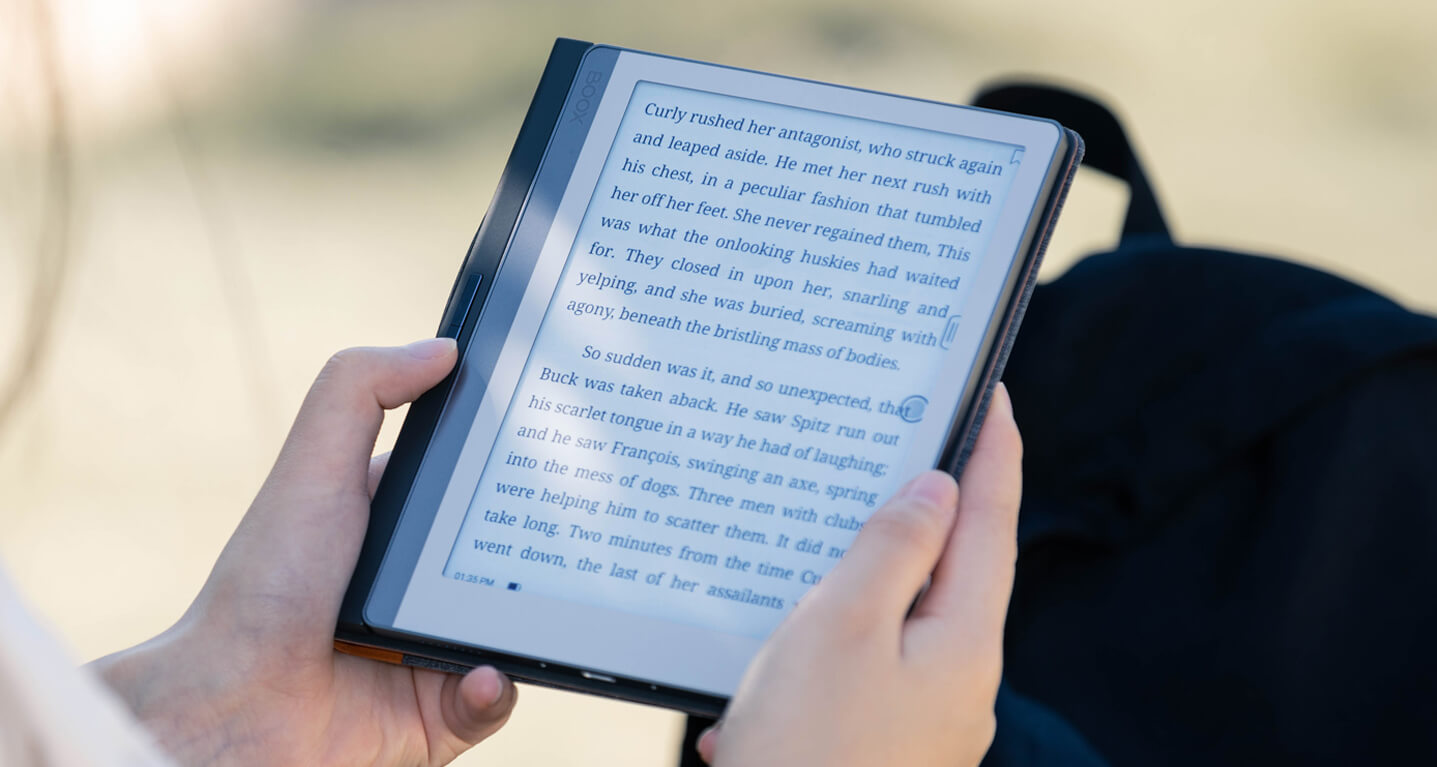The rise of the Android E Ink Tablet has opened new opportunities for readers, writers, students, and professionals who value digital convenience while still craving the paper-like feel of traditional reading. Unlike standard tablets that rely on LCD or OLED screens, E Ink tablets use electrophoretic display technology, which mimics ink on paper. This makes them more comfortable on the eyes, highly energy-efficient, and suitable for long hours of reading or note-taking. However, not all Android E Ink Tablets are created equal. With several options available on the market, it’s important to know which features matter most to ensure you choose the right device for your needs.
Why Choose an Android E Ink Tablet?
Before diving into the features, it’s essential to understand why many users are shifting toward Android E Ink Tablets. Unlike traditional e-readers that are limited to specific ecosystems, these devices run on Android, giving you access to a wide range of apps from the Google Play Store. This flexibility allows you to use Kindle, Kobo, or even productivity apps like Evernote and OneNote—all on one device. Moreover, their extended battery life and paper-like display make them an excellent hybrid solution for both work and leisure.
Display Quality and Screen Size
The display is the heart of any E Ink device. When evaluating an Android E Ink Tablet, you should pay close attention to screen resolution, size, and contrast.
Resolution and Pixel Density
High-resolution screens ensure text and images appear crisp and sharp, similar to print on paper. Look for devices with at least 300 pixels per inch (PPI), as this is considered the gold standard for comfortable reading. Lower resolutions may result in blurry text, making long reading sessions less enjoyable.
Screen Size Options
E Ink tablets come in a variety of sizes, ranging from compact 7-inch models to larger 13.3-inch versions. Smaller sizes are ideal for portability and casual reading, while larger screens are better for professional use, such as annotating PDFs, reviewing technical documents, or multitasking. The best choice depends on whether you prioritize portability or a spacious canvas for your work.
Front Light and Adjustable Color Temperature
Unlike standard tablets, many Android E Ink Tablets come with front lighting that directs light evenly across the screen. A good tablet will also offer adjustable color temperature, allowing you to switch between warm and cool tones depending on the time of day. This feature reduces eye strain, especially during night-time use.
Stylus Support and Note-Taking Capabilities
One of the standout features of modern Android E Ink Tablets is their ability to function as digital notepads. Stylus support transforms these devices into powerful tools for students, professionals, and creatives.
Pressure Sensitivity and Latency
A high-quality stylus should have multiple levels of pressure sensitivity, allowing for precise strokes that feel natural, similar to writing on paper. Low latency is also crucial, ensuring there is minimal lag between the movement of the pen and the appearance of ink on the screen.
Palm Rejection and Handwriting Recognition
Palm rejection technology is essential for smooth note-taking, as it prevents accidental marks from your hand resting on the screen. Advanced devices also offer handwriting-to-text conversion, enabling you to transform handwritten notes into editable, searchable text—perfect for organizing study materials or meeting notes.
Software Flexibility and App Support
Since these tablets run on Android, app compatibility is one of their biggest strengths. However, not all devices provide the same level of access.
Google Play Store Integration
Ensure that the tablet supports full Google Play Store access. Some models offer limited or proprietary app stores, restricting your ability to install the apps you rely on daily. Having access to the Play Store means you can download reading apps, productivity tools, and even cloud storage platforms without limitations.
Customization and Productivity Tools
Look for tablets that provide built-in note-taking apps, calendar integration, and productivity features. Advanced software features such as split-screen multitasking can significantly enhance the user experience, particularly for professionals who juggle multiple documents at once.
Battery Life and Power Efficiency
One of the greatest advantages of an E Ink display is its ability to conserve energy. Unlike traditional tablets, an Android E Ink Tablet can last for weeks on a single charge, depending on usage.
Standby and Active Use
Battery performance varies between brands and models, so check reviews and specifications carefully. Ideally, your tablet should last at least two to three weeks with moderate use. Tablets with larger screens or heavy front-light usage may consume more power, but they should still outperform LCD-based tablets by a wide margin.
Connectivity Options
Connectivity determines how easily you can integrate your Android E Ink Tablet into your digital ecosystem.
Wi-Fi and Bluetooth
At minimum, the device should support stable Wi-Fi connectivity for downloading apps, syncing cloud files, and browsing. Bluetooth is also vital for pairing with keyboards, headphones, or even external speakers.
USB-C and OTG Support
USB-C charging has become a standard feature, offering faster charging and universal compatibility. Some tablets also support USB On-The-Go (OTG), allowing you to connect external storage devices or accessories, which can be a huge advantage for professionals working with large files.
Build Quality and Design
Durability and design play a significant role in usability. A sleek, lightweight design ensures portability, while a sturdy build guarantees long-term reliability.
Materials and Finish
Premium Android E Ink Tablets often feature metal or high-quality polymer builds that resist scratches and feel comfortable in hand. Non-slip finishes can also prevent accidental drops during extended use.
Ergonomics and Portability
Weight distribution and ergonomics are important factors, especially for long reading or writing sessions. Lighter models are easier to carry, while well-balanced designs reduce wrist fatigue when holding the tablet for extended periods.
Storage and Performance
While E Ink tablets are not designed to compete with high-end Android tablets in raw performance, storage and processing power are still important.
Internal Storage and Expandability
Most Android E Ink Tablets come with storage ranging from 16GB to 128GB. If you plan to store large amounts of PDFs, audiobooks, or multimedia, consider a model with higher storage or expandable memory via microSD.
Processor and RAM
A decent processor and sufficient RAM ensure smooth performance when opening apps, switching between documents, or using handwriting recognition. While you don’t need flagship-level hardware, sluggish performance can negatively impact the overall experience.
Audio and Multimedia Features
Though not the primary purpose of an E Ink device, multimedia support can enhance versatility.
Text-to-Speech and Audiobook Support
Some Android E Ink Tablets come with built-in speakers or headphone jacks, making them ideal for listening to audiobooks or using text-to-speech functions. Bluetooth audio connectivity also enables seamless pairing with wireless headphones.
Limited Video Capability
It’s worth noting that E Ink technology is not designed for smooth video playback. While some devices now offer color E Ink screens, they are still best suited for static content such as reading, writing, and sketching.
Price and Value for Money
Finally, price is always a determining factor. Android E Ink Tablets vary widely in cost, from budget-friendly models under $200 to premium devices exceeding $800. The key is to evaluate your personal needs and find a balance between features and affordability. For casual reading, a lower-end model may suffice. For professionals requiring advanced note-taking, stylus support, and multitasking, investing in a higher-end device may provide better long-term value.
Conclusion
The Android E Ink Tablet has redefined the way we approach reading and productivity in the digital age. With their eye-friendly displays, versatile software support, and long battery life, these devices bridge the gap between traditional e-readers and full-fledged tablets. When choosing the right model, prioritize features such as display quality, stylus performance, software flexibility, and connectivity. By carefully evaluating these aspects, you can select a device that perfectly complements your lifestyle, whether you’re a student, professional, or avid reader. Ultimately, the best Android E Ink Tablet is the one that balances performance, functionality, and comfort, ensuring you enjoy a seamless and efficient digital experience.